
Powerful print management for printers and MFDs

Software that uses the power of your devices for good - easy, secure, and waste-free printing

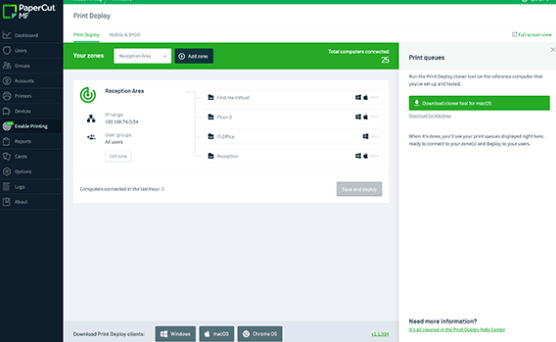
Easy printing
Enable printing that just works on every platform
PaperCut MF fits in with your print environment, supporting devices you already have. Configure things exactly to your liking, and PaperCut will make sure the printing part simply happens, every single time.
Mobile & BYOD printing
Managed and BYOD systems are all covered. Print from Chromebooks, Android, macOS, iOS, and Windows devices
Automated print queues
Push the right print queues and printer drivers to roaming users no matter where they go, all automatically
Convenient print release
Print to one queue and pick up at any printer with the simple ‘tap and release’ workflow powered by Find-Me printing
Secure printing
Protect data before, during, and after printing
PaperCut MF’s security puts peace of mind centre stage. Physical measures protect documents throughout their entire lifecycle - and end-to-end encryption keeps data as breach-proof as possible.
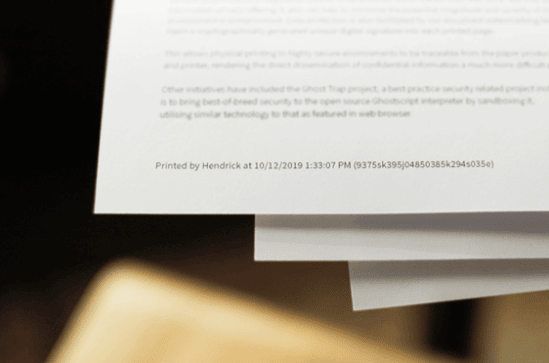
Before: Access control
Authorise users to control who, when, and how they print. Link with AD, eDirectory, LDAP, or Cloud directories
During: Secure release
Leverage the combination of identity cards and embedded MFD software for quick 'tap and release' of print jobs
After: Watermarking
Bring back document ownership. Promote responsible document handling by applying a username watermark or a digital signature

Featurefull scanning
Scan and digitise documents to do more with your day
Harnessing cutting-edge cloud and document processing tech, PaperCut MF makes MFD scanning simpler, smarter, and more business-integrated than ever to give you more information, more readily.
Any & every destination
One-touch scan to home folders, email, or cloud storage accounts like Google Drive, OneDrive, Sharepoint, Box.net, and Dropbox
Smarter digitised documents
Activate optical character recognition (OCR) and image processing to make your documents more useful by making them text searchable and editable
Universally user friendly
Enjoy a consistent, modern, and easy-to-use scanning interface - regardless of MFD brand and model. Your roaming profiles personalise every device